A facelift for your Mission Center
To facilitate your browsing in the Mission Center, we’ve made some improvements in terms of user-friendliness (#UX) and graphic interface (#UI): simplified pagination of your lists (of learners, training sessions and managers), category suggestions according to user input, short cuts from the training course administration page, submenu visible at all times from the training environment, dates added for the first and last session in learner statistics, and much more.
When this new Mission Center is deployed, the latest additions will be marked by illuminated hotspots on which you can click to find out more.
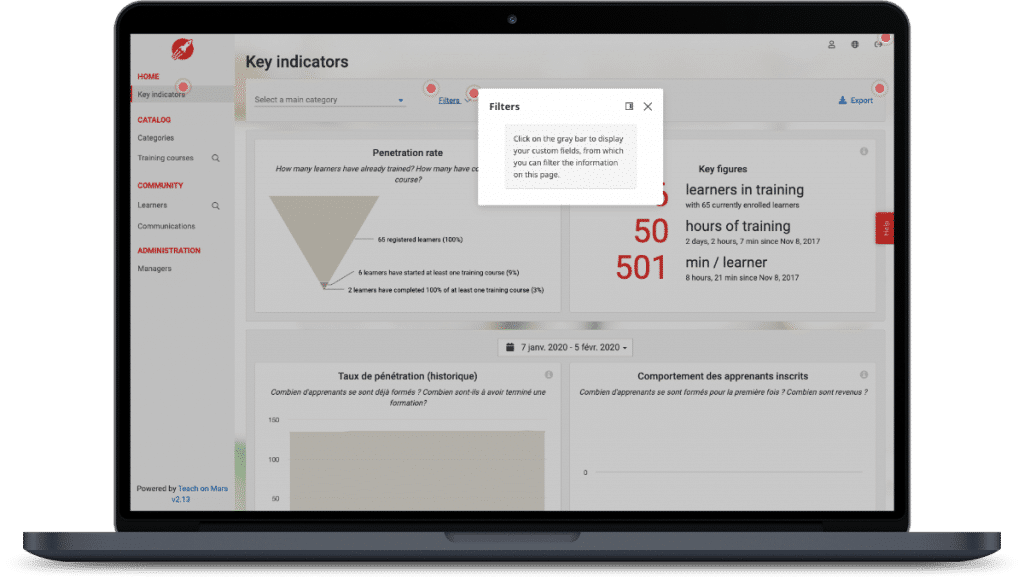 “Hotspots” indicating changes to the Mission Center
“Hotspots” indicating changes to the Mission CenterAlternate between Excel® templates and your web authoring tool!
You’re working on a training session in a web authoring tool. What if you’re not done creating your activity, but need to leave your workplace for the countryside where you won’t have internet access? No worries! Download your activity in Excel® format in your preferred languages and any necessary media. Make changes offline, then import them in the web authoring tool when you’re ready to put your work online.
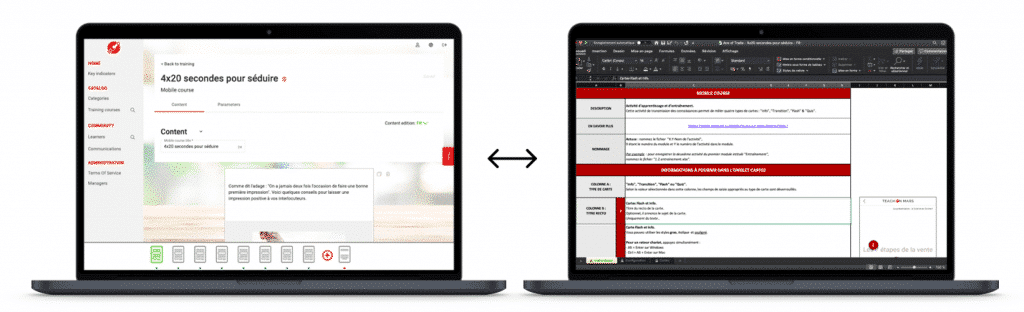
Useful: This function for exporting/importing between Excel® templates and the web authoring tool also enables you to move or copy a learning activity from one training course to another.
New SSO technology
Are you familiar with Single Sign-On (SSO)? It allows you to use your current user account database (login names + passwords) rather than recreating accounts for everyone in your Mission Center. Your learners can then connect to their training app with the login information they know. We provide this option by default with the SAML technology. And now we also offer it via the JSON Web Token (JWT).

Delphine accompagne depuis plus de 20 les organisations dans leurs grands projets de transformation. Après une première expérience de 7 ans dans le conseil sur des dispositifs d’accompagnement au changement (mise en place de nouveaux modèles d’organisation, accompagnement des collaborateurs dans le cadre de fusions, évolution de pratiques managériales/RH…), elle a intégré le groupe Crossknowledge en 2005 et déployé une offre de services novatrice pour assurer le succès des projets de digital learning dans les grands groupes. Elle a rejoint ensuite Teach on Mars en 2018, et en est le COO depuis 2021. Elle pilote actuellement le développement du portefeuille de clients existants ainsi que les activités de notoriété de la marque.




