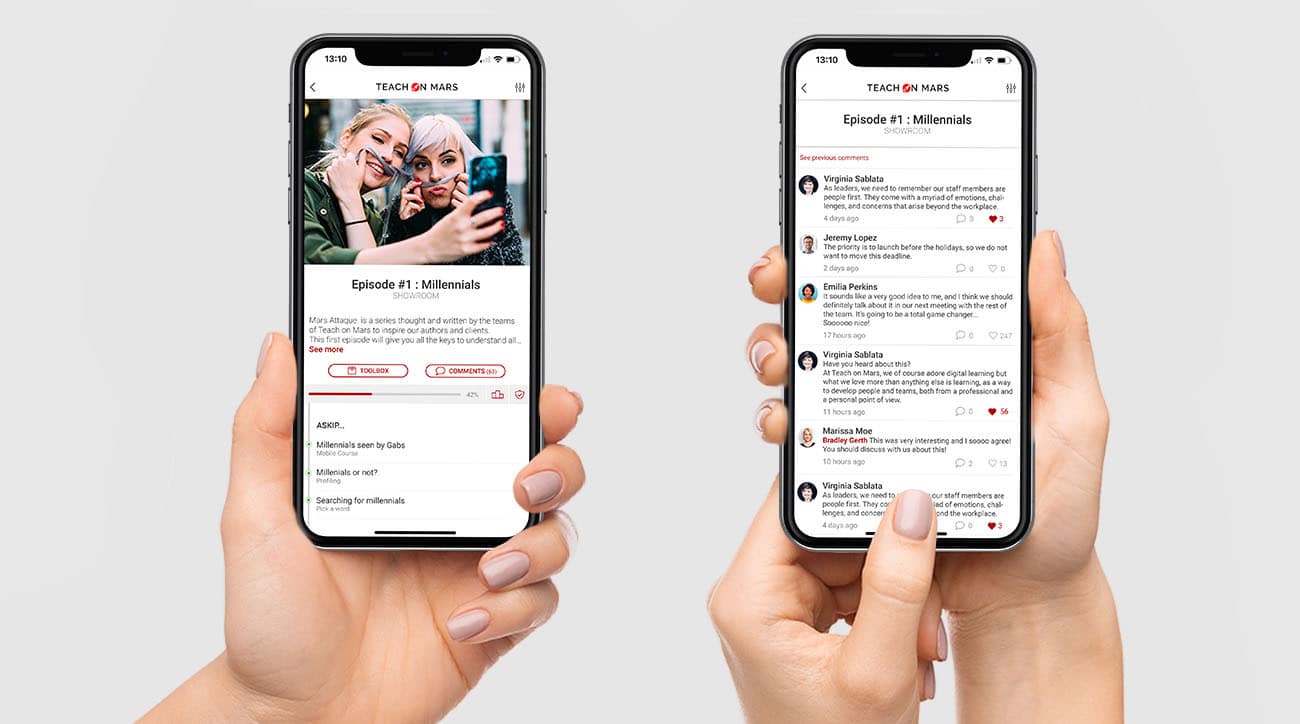Comments, likes, mentions…For a few months now, the Wall on your Teach on Mars app has offered a range of social features including comments, likes and mentions. Since August, you can find all these features within your training courses themselves.
Foster a spirit of competition in your courses!
Want to encourage users to share best practices, challenge your learners during the course and promote peer discussion? Now you can do this using comments as part of your courses. From the Mission Center, choose the courses for which you wish to activate comments, create conversation groups using the population filter and hey presto!
Available on the course page, to the right of the Toolbox button, learners can access a free discussion area where they can discuss concepts learned during the course. They can like comments and mention group members. Learners receive a push notification whenever they are mentioned or receive a reaction to their comments. When the person clicks the notification, they are taken directly to the comment in question.
Directly connected to your training content, knowledge which is created and shared quickly between peers, is an extremely valuable source of development for your organisation. Here are a few examples:
- “Share what you remember from your course in the comments”
- “Give 5 sales arguments to promote this new offer”
- …
In the same manner as Wall comments, your learners can discuss within their group using images and share resources. They can post photos and videos in real time, select photos from their smartphone gallery and post weblinks. Examples:
- “Post a photo of your stand showcasing new product X”,
- “Publish a tutorial video presenting the new range of anti-aging creams from brand Y”,
- “Which meme would you associate with the communication campaign of brand Z for the launch of its fall-winter collection 2021?”
- …
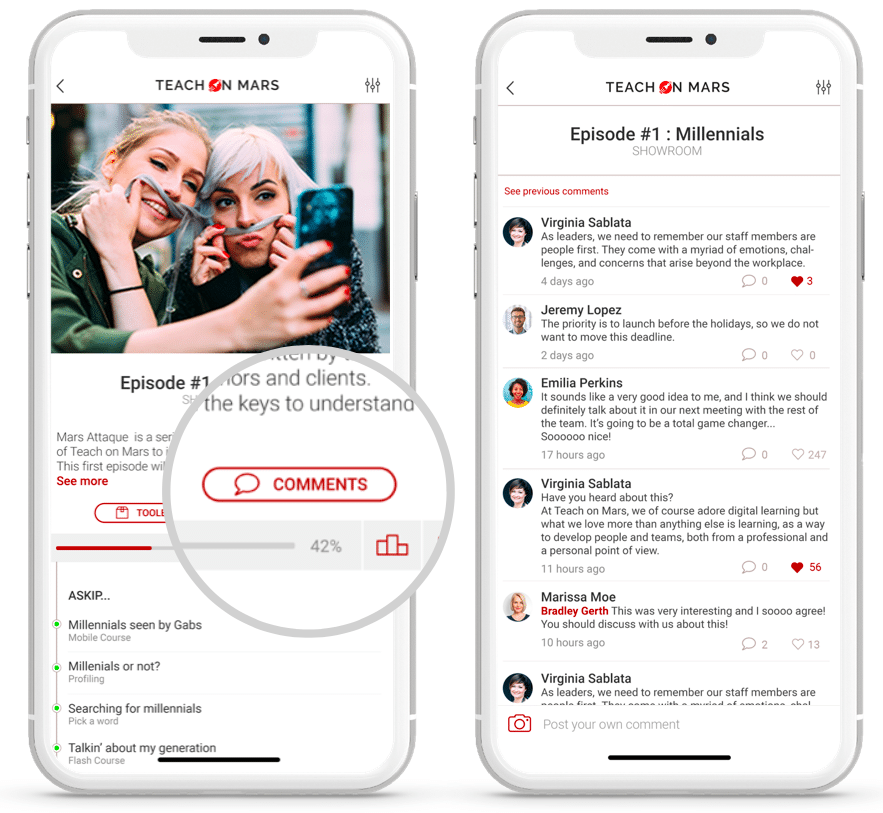
How can you use Communities with your learners?
Situation n°1: Engage a learner community around a personal development topic!
As part of your personal development training, encourage learners to interact with trainers and coaches on themes that matter to you. Create a community with a clear objective (e.g., sharing best practices), appoint an “expert” responsible for organisation, answering learners’ questions and sharing pertinent documents. When coaches want to speak to a particular group of people, they can identify them in their comments (@).
Situation n° 2: Present a specific topic to your target group (product training, business strategy, etc.)
Deploying a project overseas and hoping to create Communities per area? This can be done using metadata. You can create Communities and encourage your learners in the same target to discuss and gather feedback.
Situation n° 3: Guarantee learner engagement on a specific topic.
Launching a new product and hoping it will be a hit? Use Communities to launch a competition based on your new product by inviting your target group to share their uses, best practices and spotlighting. Learners can like or comment on the various contributions. The Wall already enabled you to create this kind of proposal with your learners; now you can do so in an environment focusing on your product.
Situation n°4: Create a giant FAQ.
Training learners on a new in-house tool and hoping to gather their feedback in one single place? Communities are a simple alternative to creating an FAQ: learners can ask questions and share tips while experts can also provide answers to their questions.

Diplômée d’école de commerce et passionnée par les innovations du numérique, Noémie a enfilé son scaphandre et rejoint l’équipe Teach on Mars au poste de Content Manager. Elle intervient en marketing et événementiel tout en contribuant à Teach on Earth, une initiative sociale et environnementale.