The first quarter will herald the launch of Teach on Mars’ new add-on, dedicated to managing training-related events: the add-on Event.
If there’s one thing we’re convinced of here at Teach on Mars, it’s the importance of the Other in the learning process. We develop, understand and call ourselves into question when we compare our own ideas to those of others. In short, we learn through others. After having emphasised the social dimension with the Wall, the Learning Communities and add-on Coaching, we present to you the add-on Event, a feature which simplifies the management of reciprocal moments, also known as “synchronous sessions”.
Whether in digital or one-to-one format, synchronous sessions are of key importance in a blended learning pathway. These sessions are breaths of fresh air in a pathway/marathon; moments of respite, which extricate us from our routine of activities and self-training in which we are, by definition, alone. So that these sessions can be truly beneficial, you should start by organizing them properly!
Ease of use
With the add-on Event, you create your events directly on a web interface which is accessed via the Mission Center – as an admin or a super admin. Next, you add the event link to your activity pathway and hey presto, you can go ahead and publish. You can also add the link to a communication on the Wall to make sure your learners don’t miss out.
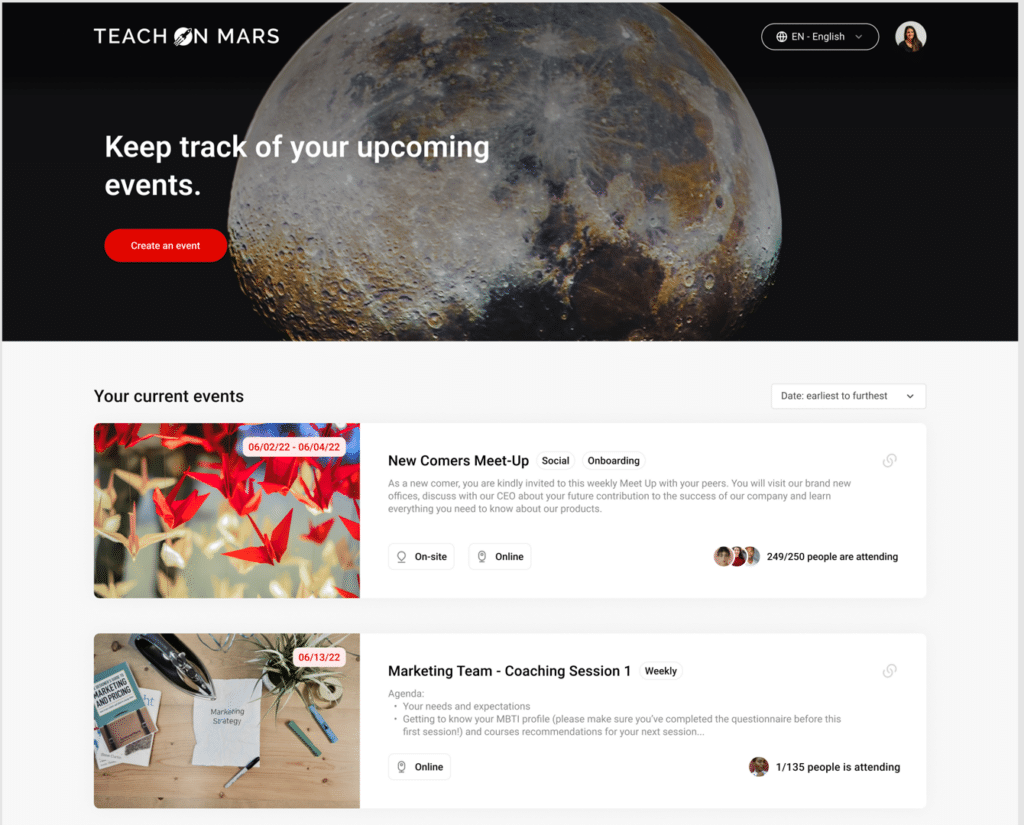
Learners meanwhile download their training pathway, do the activities and discover the link to your event. They’re directed to the add-on Event – a mobile version this time. They can then accept the invitation or opt out if they’re unavailable. They can even change their mind later and register – they can also be put on the waiting list if the maximum number of participants has been exceeded.
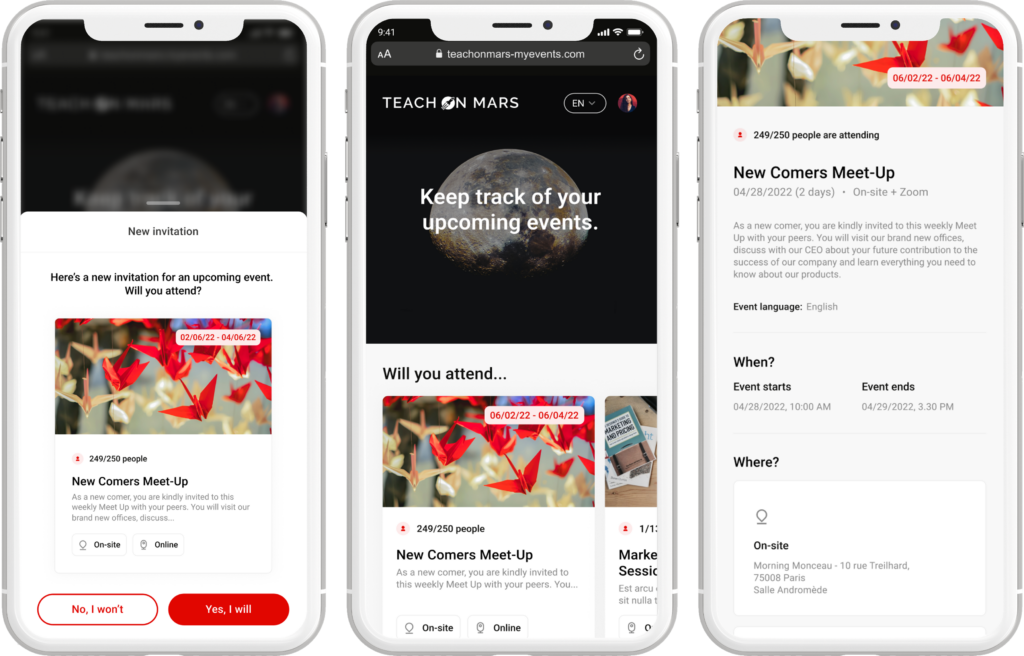
All of this is, of course, visible on the web interface, manager side. Once the event begins, nothing else changes and at the end of the event you can draw up a list of participants and generate a report to download.
As you’ve seen, the add-on Event offers ease of use for creators, events managers and participants.
In the back-office, you can add useful information for participants, such as the address if it’s a physical event, or a URL to a virtual meeting, a start and end time and the estimated duration of the event. Once it’s over, you can give the actual duration before concluding.
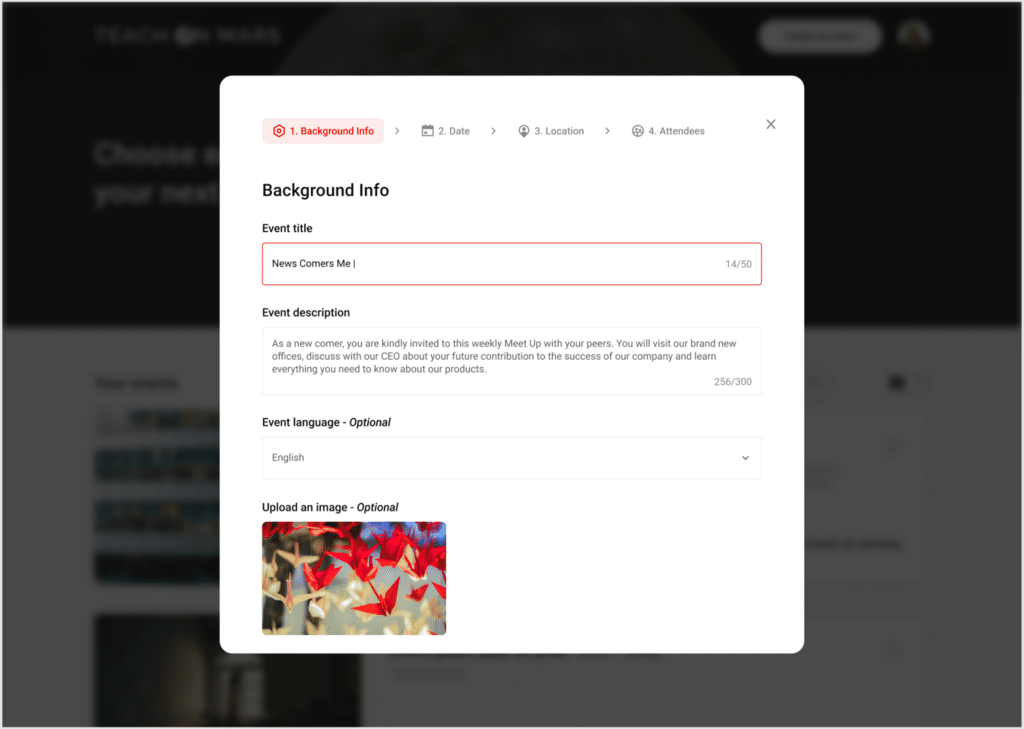
On mobiles, users can access their events underway (the ones they’ve chosen to attend) from the add-on Event directly on their app. They can also find past events and get notifications if they’re no longer on the waiting list.
Multiple practical examples
How can the add-on Event be of use to you? Here are our suggestions:
- Onboarding a new hire: Blended solution
With Teach on Mars, you’ve been able to digitise a large number of activities to make onboarding new hires smoother and more gamified, as well as less costly. You can now integrate synchronous sessions into this pathway with other new hires, as well as virtual presentations by the CEO about the company’s key figures, or a face-to-face meeting to mark the end of the onboarding stage.
- Seminars and team-building events, ritualised, one-off events
The add-on Event enables you to contextualise your invitation within an activity pathway. You can add a picture directory of the participants, or a fun activity for your learners to guess where the event will be held, or what the topic will be.
- Regulatory and/or mandatory training
The add-on Event enables administrators to keep track of time spent by learners on mobile activities, as well as at synchronous events, which are part of their pathway. This is necessary in the case of mandatory training and certifications for some professions. Trainers can enter the exact duration of the course, ensuring that this is in line with regulatory requirements. The administrator can prove how much time was spent on the regulatory training very easily, thanks to the downloadable attendance sheet.
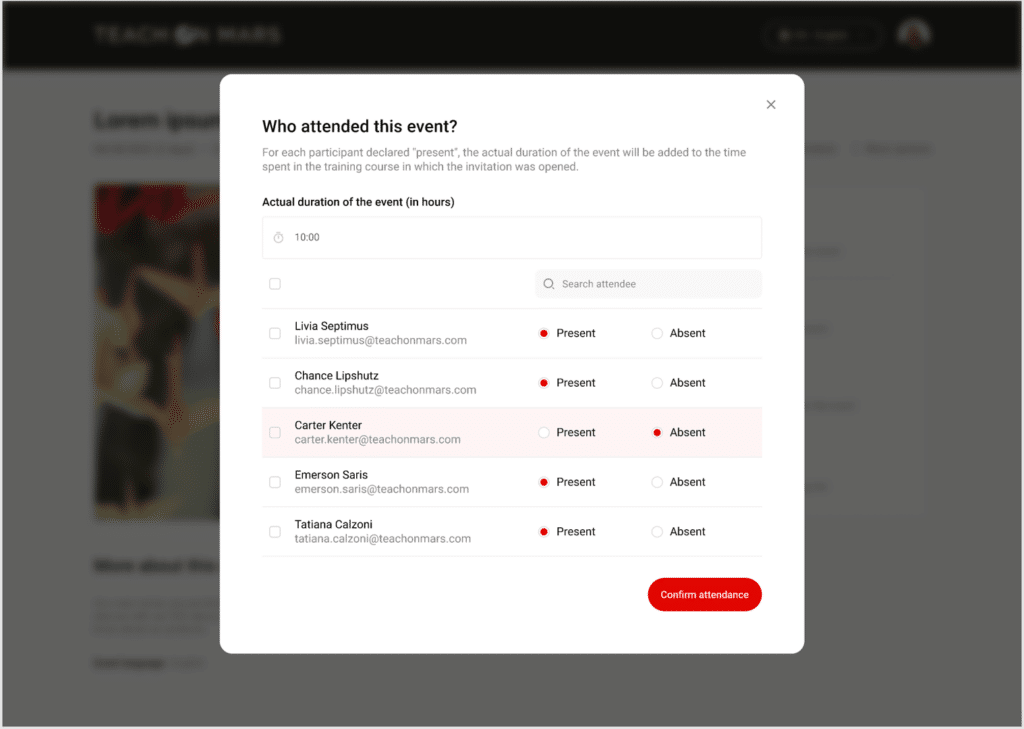
- Managing courses for a training organisation
Training organisations offer an increasing number of blended programmes with remote sessions. They must be able to offer a simplified pathway, both for interns – so that they can register for/join the synchronous session remotely and locate the course documents with ease – and also for the trainer, to make the administrative part of their task simpler.
Combine mobile learning with events
The add-on Event gives you the opportunity to add an events dimension to your courses and to find the perfect format for each stage of your pathways. You can, for example, focus on learning activities for theory-based learning and provide synchronous sessions for practical exchanges, which may be pursued through the Learning Communities.
Conversely, you can start the pathway with a synchronous presentation and an ice-breaker to foster learner engagement, enhance the social dimension via the Wall, and conclude with fun activities to firmly establish what arises from the exchanges.
With the add-on Event, the solutions to make learning engaging and effective for all continue to emerge, it’s up to you to bring them to life.
The add-on Event is a fee-based feature, please get in touch with your CSM or your account manager for further details.
Estimated release: Spring 2023
Marielle has been travelling in the Teach on Mars rocket ship for 6 years. After having contributed her skills in pedagogical engineering and training facilitation to guide clients towards success, she is now Product Owner, in charge of designing the new features of the solution.




