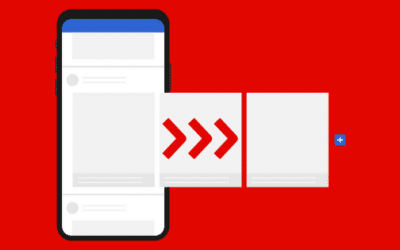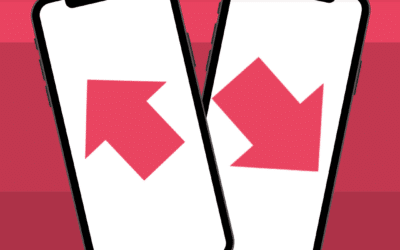The purpose of a skills inventory is to list the full range of skills and expertise within an organisation. It is crucial in the context of Job and Competency Planning Management (JCPM), and has become a key issue for corporate competitivity and more besides!
Let’s discover the other challenges a skills inventory can help address and how to build one.
3 key challenges
The benefits of creating a skills inventory are irrefutable. For companies, they represent a powerful tool enabling firms to become aware of and to manage their skills base. On the basis of the results, a company may choose to set up training initiatives or recruitment drives. Apart from the benefits, also worthy of note is the policy issue for companies, against a background of professional transformation.
Finally, let’s not forget the crux of the matter: the individual challenge. Being assessed using a skills inventory means having your talents recognised, discovering areas requiring improvement and remaining in control of your career path.
3 areas of assessment
A “skills inventory” is in fact often made up of 3 main areas of assessment:
- Knowledge: areas of expertise
- Hard Skills: areas of professional expertise
- Soft Skills: areas of behavioural competencies, which are more and more sought-after and promoted by employers.
Building the inventory is a 6-stage process
- First step: clarify the intention of the inventory. In other words, answer the following: “how will it help us?” and “how are we going to use it?”.
- Second step: select a perimeter. Does the inventory correspond to the company or to a team in particular, or even to a specific function?
- Third step: put together a pluri-disciplinary team. To build a full and precise inventory, it is important and necessary to bring together people from the field as well as HR staff, (training manager, HR Manager).
- Fourth step: list all the skills! The term “skill” should not preclude knowledge and soft skills.
- Fifth step: develop the skills levels which will enable assessment. You should choose a number of levels and titles which are fully understandable and appropriate for the evaluator and for the person being assessed.
- Sixth and final step: build the inventory. Here you must classify the skills and describe them.
How can you assess skills?
Several methods exist for assessing skills. The most well-known is without a doubt Bloom’s Taxonomy. It enables us to classify actions or operations into 6 broad categories corresponding to levels of knowledge acquisition: knowledge (recall), comprehension (making connections), application (using knowledge), analysis (breaking down, comparing and choosing), assessment (building critical reasoning), synthesis and creation (developing and designing).
The Stuart and Hubert Dreyfus model is a more general technique made up of 5 stages of knowledge acquisition: novice, advanced beginner, competent, efficient or “pro” and expert.
You are, of course, free to choose your own model with 3, 4 or even 8 different levels!
Once you have picked a method, think about the means: how are you practically going to go about assessing skills? Here again, there are several possibilities: assessment through personal interview or self-evaluation, which can be coupled with an on-the-spot assessment. You could even opt for a “360” method, in which several evaluators are chosen for an individual: manager, coach, peers, HR, etc. This will provide a fairer idea of certain skills.
As you have seen, building a skills inventory and assessing skills within an organisation shouldn’t be taken lightly! It is a process which calls for planning and careful consideration.
Good practices
For everything to run smoothly, there must be regular communication between the evaluator (manager or coach)/employee. The assessment must not come as a surprise! It is the result of collaboration, discussion and observation in a real-life setting.
Discussions can be accompanied by training recommendations and can even form an integral part of a blended accompaniment process (combining interactions, digital training, synchronous training, implementation and classroom assessment).
A few resources for inspiration
Marielle has been travelling in the Teach on Mars rocket ship for 6 years. After having contributed her skills in pedagogical engineering and training facilitation to guide clients towards success, she is now Product Owner, in charge of designing the new features of the solution.