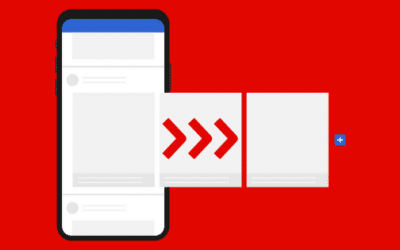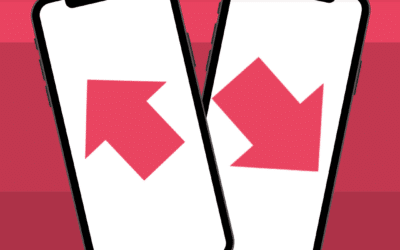Today, traditional pedagogy can be seen as an outdated practice: the trainer is the only source of knowledge while the learners are in a passive and inactive situation. We would like you to discover a brand-new way of teaching, thanks to the “flipped classroom”.
What is the flipped classroom all around?
Flipped classroom is an approach which reverses the order of learning activities in teaching.
While traditional learning tends to offer the following model: learning in the classroom and practicing at home, flipped classroom invites learners to do the opposite.
The aim of this (flipped) approach is to learn concepts ahead of time to be able to practice them in class and make the most of class time to practice, discuss and personalize the exchange. This approach is echoed in the world of training in the era of E-learning, where synchronous training is reinventing itself.
Just starting to design a blended learning training course or a virtual class and want to gain an insight into the flipped classroom? Then this is the right article for you!
What are the advantages of flipped classroom?
Traditionally, trainers presented concepts and explained notions during a synchronous session and allowed learners to put it all into practice back in the work place.
With flipped classroom, concepts are given prior to the synchronous session, allowing time for learners to soak up the content and prepare questions they will ask during the synchronous session.
- Trainers can vary the type of media as they see fit (podcasts, videos, articles and so on)
- Learners can keep track of their rhythm and learning methods
- Learners can prepare questions.
To go further and thanks to the Mission Center (or other LMS), trainers can also offer an initial test prior to the synchronous session to enable them to analyses the results and pinpoint concepts which require review and thus, adapt their synchronous program.
- Trainers gain an idea of the level of learners’ level prior the synchronous session
- Trainers prepare relevant content for learners
- Learners test their knowledge and can then focus on concepts which are yet to be understood.
With Teach on Mars, provide a training course a few weeks ahead of the synchronous session:
- a Profiling to give you an idea of your learner’s profile
- a Mobile Course containing concepts, a video or a podcast on the subject
- a Weblink to an inspiring article
- a Challenge allowing learners and also the trainer to analyze the level before the session
- a Survey to gather learners’ questions.
The synchronous session thus becomes a moment of sharing and practicing. Exercises, case studies, work on a concrete project are all ways for trainers to help learners on specific problems.
- Trainers offer specific exercises calling on the concepts studied by learners
- Learners take part in co-constructing of the session by asking questions and helping other learners
- Trainers pinpoint learners’ persistent problems, are able to customize answers and embed key ideas to recall.
With Teach on Mars, during the synchronous session, offer:
After the session, trainers can provide summary sheets, sources to go further on the subject and even a final evaluation.
With Teach on Mars after the session, you can offer :
- a Flash Game review
- summary sheets thanks to a Mobile Course or a Toolbox
- a Training Game to go further in implementation
- a Quiz Game in a certification module to test knowledge
- a Survey to collect feedback
Do you want us to assist you with the integration of a blended learning and phygital approach? Please get in touch with your account manager who will tell you about our service offering.
See you soon for some more good practices!

D’abord éditrice de manuels scolaires, professeure et coordinatrice pédagogique à l’Université, Julia a rejoint l’équipe Learning Experience chez Teach on Mars pour apporter ses compétences en pédagogie. La gamification et la différenciation pédagogique sont notamment ses chevaux de bataille.