This month, we’ve decided to change the way we tell you about the latest additions and updates to our solution. Rather than devoting a whole article to a given feature, each month we’ll introduce you to all of the latest updates. So here we go for the month of April.
Direct links to content
From the Mission Center, you can now get a direct link to a training course or communication notice by clicking on the “copy the link” button.
To unlock the full potential of this simple yet powerful feature, read our Nine best practices to recruit and retain your learners via link sharing, and maximise delivery of training within your organisation. To enable this feature, simply request its activation from your Teach on Mars project manager.
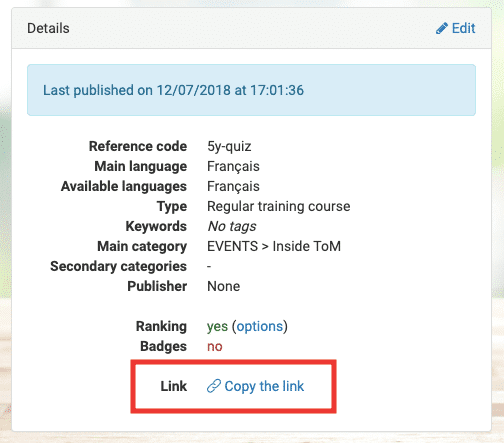
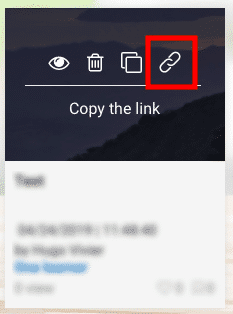
Contextual help in the Mission Center
A new context-sensitive help button is now available in the Mission Center. Always displayed on the right of the screen, it gives users information related to the page they are visiting. For example, in the Learners section, where learners are managed, you will find items such as: “How to create, edit, delete a learner account?” and “How to import a learners list?“.
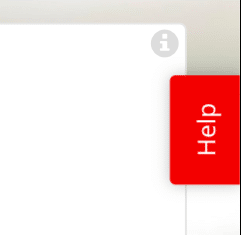
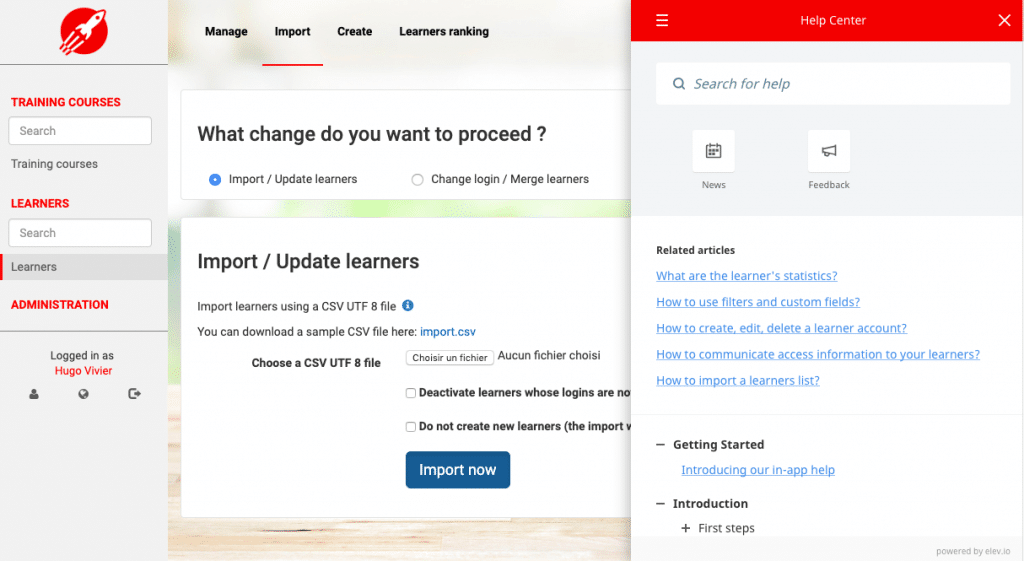
The contextual help available is exactly the same as that offered in the Teach on Mars Help Center, the advantage here being that it’s directly accessible when needed. It will be gradually rolled out to all Mission Centers of Teach on Mars customers over the coming weeks.
New feedback portal
Using our brand new feedback portal, users of the Enterprise edition can send us suggestions for improvements and track their progress, or vote for proposals made by other users. The feedback portal can also be accessed from the contextual help button.
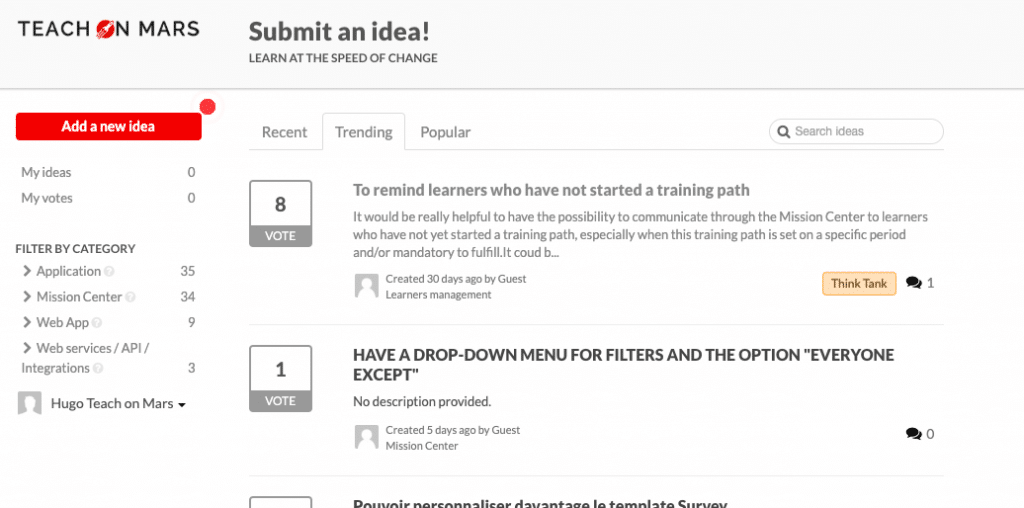
Filtering add-ons by population
The add-ons page is the gateway to your training ecosystem. This is where you can integrate various company tools: a chatbot, product catalogue, product comparison tool, discussion forum, links to social media, a mini-website or any other useful resource.
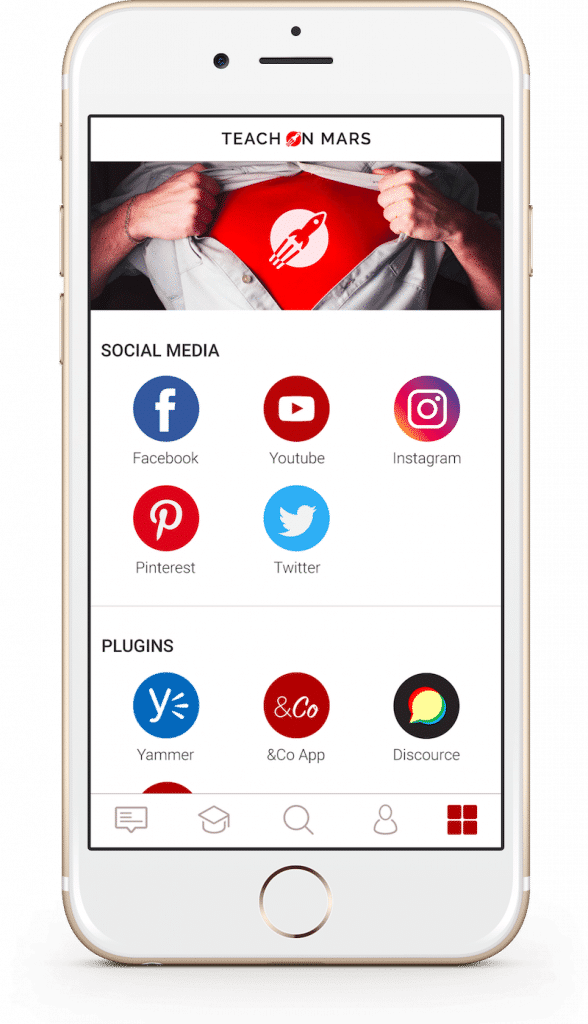
Teach on Mars app
As of this month, it’s now possible to define which add-ons are visible to which learner populations. Depending on the custom fields you’ve defined, you can, for example, change certain add-ons based on the country your learners are located in, or their line of business. These filters are installed when the application is configured by the Teach on Mars team, in accordance with any requests you’ve made to your project manager.
New Live! session features
Many new features are being added to Live! sessions from the Mission Center side.
Firstly, it’s now possible to archive sessions (and restore them when they are archived). If you organise lots of Live! sessions, you can now archive some of them to declutter your work space.
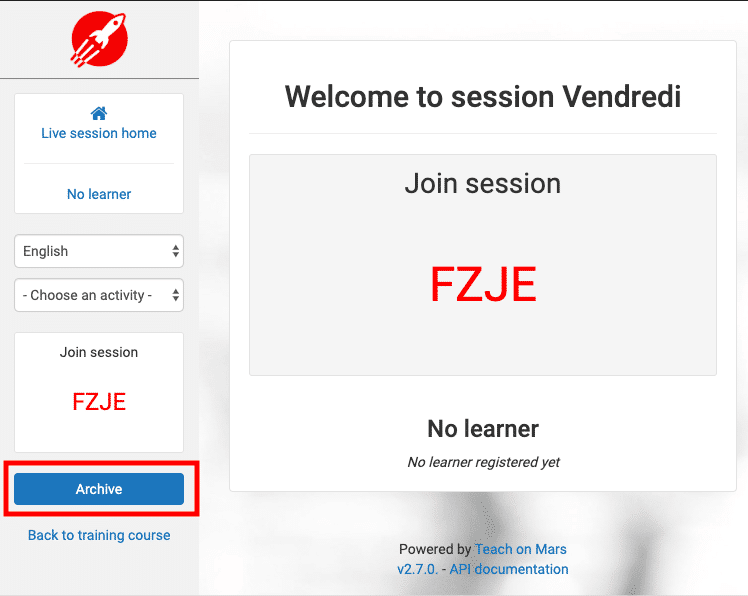
You can also list Live! sessions using a filter (Active/Archived) and use the search bar to find a particular session.
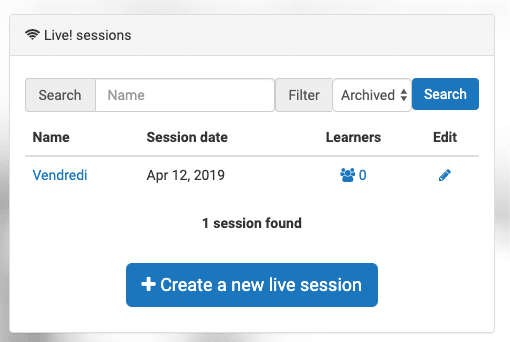
We have also improved rights management for Live! sessions:
- By default, managers can now only see the Live! sessions that they’ve created.
- If managers have “Can view Live! sessions in the perimeter” rights, they can see all Live! sessions compatible with the custom fields they are linked to. (For example, if a manager is only allowed to manage the country “Italy“, they will only be able to see those Live! sessions organised for learners where the filter Italy has been selected).
Personalising your communication
To leverage learner engagement, you can now personalise communications with the email, last name and first name of your learner, together with personalised fields (country, region, etc.). To personalise your communication, simply enter:
- $(EMAIL) for the learner’s email address
- $(LAST_NAME) for the learner’s last name
- $(FIRST_NAME) for the learner’s first name
- $(metadata.[field_name]) for a custom field
The communication personalisation feature is only available from version 19.1 of the Teach on Mars app.
Marketplace – a new “Publisher” page
The content of training courses is constantly expanding on our Marketplace which recently celebrated its first anniversary. The application is increasingly publisher-centric, with publishers free to promote themselves
to learners through a dedicated page in the app.
In the Mission Center, you can create “Publishers” and connect training courses to them:
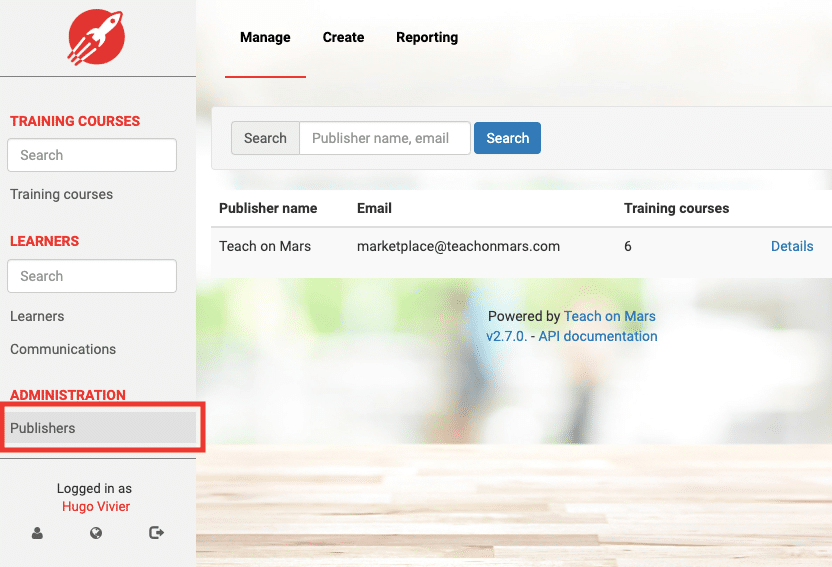
In the application, if a training course is connected to a publisher, they will be mentioned and the learner can access information about them (in particular, all the training programmes connected to them):
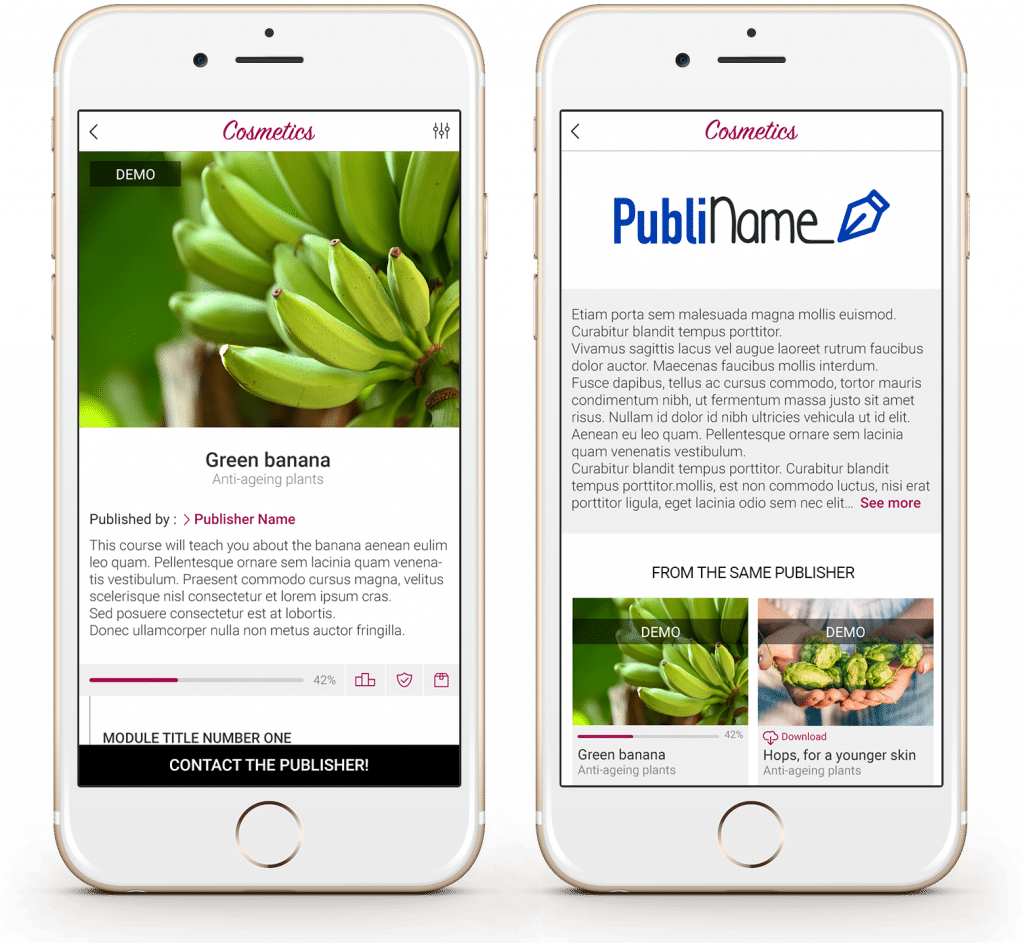
That’s it for this month. We look forward to reading your comments on our latest updates. See you in May for more new features!

Delphine accompagne depuis plus de 20 les organisations dans leurs grands projets de transformation. Après une première expérience de 7 ans dans le conseil sur des dispositifs d’accompagnement au changement (mise en place de nouveaux modèles d’organisation, accompagnement des collaborateurs dans le cadre de fusions, évolution de pratiques managériales/RH…), elle a intégré le groupe Crossknowledge en 2005 et déployé une offre de services novatrice pour assurer le succès des projets de digital learning dans les grands groupes. Elle a rejoint ensuite Teach on Mars en 2018, et en est le COO depuis 2021. Elle pilote actuellement le développement du portefeuille de clients existants ainsi que les activités de notoriété de la marque.




