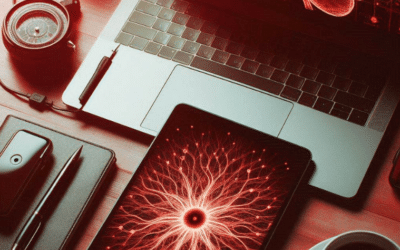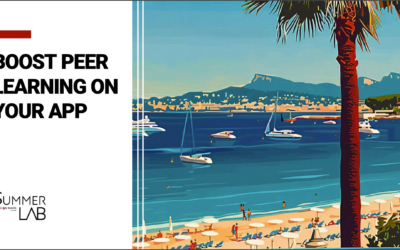Educational videos have become indispensable tools for online learning.
To maximise their effectiveness, it is important to consider some specific points.
In this article, we will explore the basics for creating effective educational videos, adapted to mobile learning.
1. Define clear learning objectives
Every educational video should have specific learning objectives. Which skills, knowledge and concepts do you wish to transmit to your audience? Define these aims from the outset to steer the creation of your video.
2. Create a powerful scenario
Organise your ideas in a logical manner using a narrative structure. Start with an introduction to capture the audience’s attention, develop the main content, use tangible examples and round off with a conclusion that sums up the key points.
3. Pay attention to the visual dimension
The use of visuals is crucial for retaining attention and anchoring knowledge.
You can incorporate graphs, diagrams, images and animations to make the content more visual and comprehensible.
4. Optimise for mobility
When creating educational videos, remember that learners will see them on a small screen. As a result, visual clarity is crucial. Use a legible font, ensure that visual elements are suited to the screen size and avoid overly-small details which may be hard to distinguish.
5. Aim for the appropriate length
Videos for mobile learning should be shorter than those designed for a viewing experience on a computer or large screen.
Mobile learners often have limited attention, so aim to keep your videos as short and concise as possible while covering the key points. 1 to 3-minute videos are generally well suited for mobile use.
6. Using sub-titles
Sub-titles are particularly important in the context of mobile learning. They enable learners to follow the content even in noisy settings or when the sound is deactivated. Make sure that your videos include accurate and synchronised sub-titles.
7. Adapt content to the mobile context
Think about the context in which learners are watching your videos. They may be on the road, in a public area or with frequent interruptions. Adapt the content so that it can be consumed in all of these conditions by using tangible examples and regular recaps to help learners keep up, even if they need to watch the video several times.
What tools should you use to create your videos?
Here is a non-exhaustive list of accessible tools for creating your videos:
- OpenShot (open source): to create and edit videos.
- Shotcut (open source): offers a range of advanced editing features.
- PowerPoint and Google Slides: create a presentation with slides, add text, images and animations, then export the presentation as a video.
- Canva pro (fee-based): enables users to create videos quickly with integrated templates.
We hope these recommendations will enable you to create engaging and effective educational videos!

D’abord éditrice de manuels scolaires, professeure et coordinatrice pédagogique à l’Université, Julia a rejoint l’équipe Learning Experience chez Teach on Mars pour apporter ses compétences en pédagogie. La gamification et la différenciation pédagogique sont notamment ses chevaux de bataille.